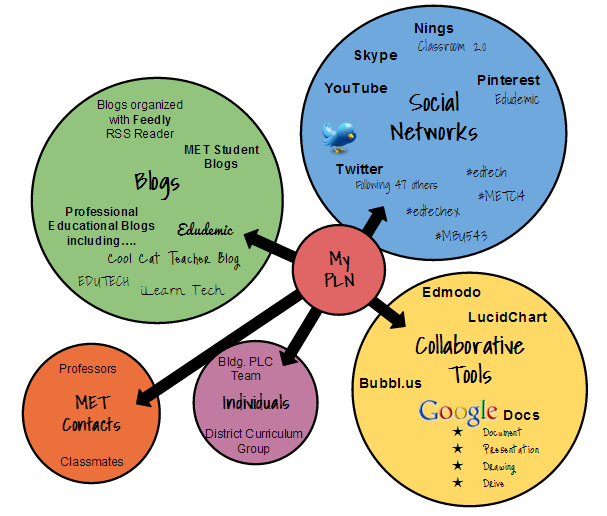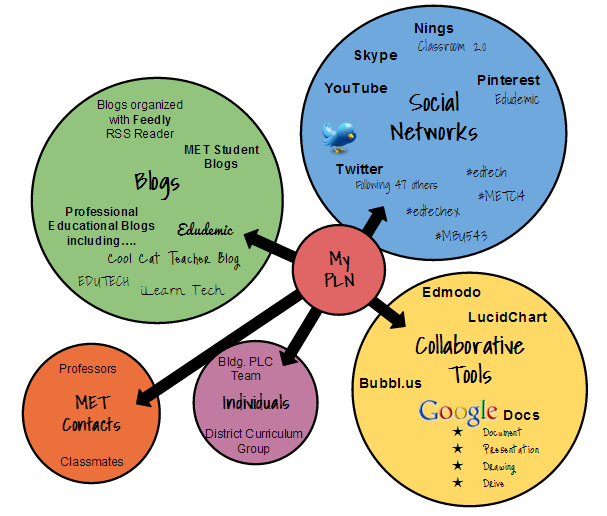Prior to starting my MET, I never realized the role social networks could play in a teacher's PLN or in the classroom. The resources are astonishing and, if I am completely honest, a little overwhelming. Throughout all the changes in education that I've encountered (19 years and counting), I always tried to remain current with strategies, philosophies, and resources. I attended workshops, seminars, etc. on a regular basis and always tried to read professional publications. Having experienced a sliver of what social networks can offer, I'm sad as I wonder how much I've missed and how much more my students could have gained. Social networks not only offer a greater variety of materials and resources but do so from the comfort of the classroom at no charge.
In the fifth chapter of
Web 2.0 How-to for Educators, Solomon and Schrum (2010) address how social networks can be beneficial to both teachers and students. I appreciated how they mention that "educators as well as students want to communicate with others" (p. 81). As I taught today, a day and a half after a snow day and one day before a Friday, my students made a point to demonstrate the necessity to "chat" while learning. :) I also enjoyed reading the specific examples of classroom use of social networks. The examples helped me envision the true value of social networks for students.
The first social network I chose to explore was
Classroom 2.0. I signed up for an account but liked that I could still explore while waiting for acceptance. I tried not to become overwhelmed with all the information and choices available just on the home page. I looked at group options and did a search for special education. I selected
The Inclusion Revolution-Technology in Special Education group and discovered a
Free and Inexpensive Adaptive Technology Database that I know will be helpful. From keyboard and mouse alternatives to dictation and screen reading, options and information is provided. I also looked at a group for
Cell Phones in Education and found an interesting discussion on success stories and good practices. The final aspect of Classroom 2.0 that intrigued me was my ability to create my own group and select the privacy settings appropriate for my students. While I usually use Edmodo, I could use Classroom 2.0 for my classes' blogs, chats, and lessons.
I also looked at Pinterest due to its focus on visual images. Many of my students are visual learners, and I can see benefits from pictures rather than words to gain interest or introduce concepts. For myself, I liked
The Best Web 2.0 Tools (by Edudemic) and
Teaching Ideas and Apps (by Vicki Davis aka "Cool Cat Teacher") boards. I also discovered a
Dyslexia board by Dr. Erica Warren that offered some great tools.
GATE-Gifted and Talented by Lauren Sekovski shared ideas for project based learning and even had a "Coding for Kids" pin. While I was learning and gaining ideas, I truly believe my students could do the same if involved in Pinterest. Students could use a Pinterest board to brainstorm project ideas, develop group work, or share suggestions to improve learning. A board could also be created to introduce a concept. In Social Studies or Geography, the images themselves can tell a story and spark interest. Students could even create their own boards to demonstrate understanding (while learning at the same time). I am eager to learn more about how I could incorporate Pinterest into my classroom. In the meantime, I am pinning ideas for myself.
Solomon, G., & Schrum, L. (2010). Web 2.0 how-to for educators. Eugene, Or.: International Society for Technology in Education.